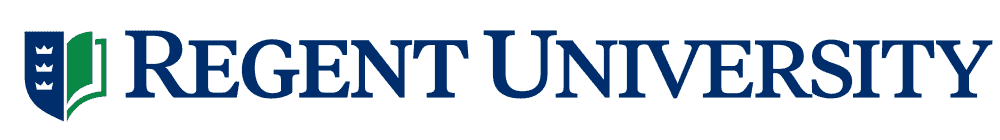M.A. in Film Producing & Management
Advance Your Production Career With a Master’s in Film Producing & Management Degree Online
Prepare for leadership roles in film, TV, and emerging media
Are you a high achiever drawn to the dynamic world of media and entertainment? Regent University’s Master’s in Film Production—offered as a Master of Arts in Film Producing & Management—can prepare you to lead in producing and executive sectors of the entertainment industry. Gain hands-on experience in film, television, web media, live events, and emerging technologies as you master the art and business of content creation. This Master’s in Film Production degree may also equip you with theoretical knowledge and practical insight into how the modern media marketplace operates.
Increase Your Earning Potential
Advance in leadership production roles with higher salary opportunities.
Enhance Your Expertise
Examine theories of leadership and practical application to various media projects.
Gain Hands-On Experience with a Master’s in Film Producing & Management degree program
Enjoy developing and completing a directed project that can be added to your portfolio.
Align Yourself With Excellence
Regent is ranked among top national universities by U.S. News & World Report, 2023. Presented from a Christian worldview, the in-demand cinema-television degree is supported by award-winning faculty in Virginia Beach.
Please complete the Request Information form on this page to learn more about this program.
On completing the online master’s in film producing & management degree, you can:
- Produce creative projects from preliminary stages of development to the final product.
- Apply your knowledge of screenwriting topics, including narrative adaptation and writing for the web.
- Utilize your knowledge of legal issues encountered by entertainment producers, including copyright and contracts.
- Pitch, market and distribute your work professionally.
Career Opportunities
• Feature Film Producer
• Television Producer
• Executive Producer
• Web Content Producer
• Production Manager
Students should refer to their catalog or audited degree plan (ADP) for required courses to complete their degree.
2025-26 Semester Check-In Deadlines
All students are expected to check-in for the semester two weeks before the session start date. Students should apply, be accepted, enroll in their first courses, and confirm a plan to pay for their courses prior to this date.
| Session | Semester Check-In | Session Start Date |
|---|---|---|
| Session A | Friday, August 15 | Monday, August 25 |
| Session C | Wednesday, January 7 | Monday, January 12 |
| Session E | Friday, May 1 | Monday, May 11 |
Admissions Requirements
Step 1: Apply to Regent University
Submit your application using the Regent University Online Application.
Note: If you are unable to complete our application due to a disability, please contact our Admissions Office at 757.352.4990 or admissions@regent.edu and an admissions representative will provide reasonable accommodations to assist you in completing the application.
Step 2: Submit Your Unofficial Transcripts
Submit your unofficial transcripts to regent.edu/items.
Upon submitting your application, you will receive an email requesting authorization for Regent University to obtain your official transcripts from your U.S. degree-granting institution. International transcripts must be evaluated by a NACES or NAFSA approved agency.
Step 3: Submit Your Government-Issued ID
To ensure academic integrity, Regent University requires a copy of a government-issued ID. Please submit a scanned copy or photograph of it to regent.edu/items.
Please feel free to contact the Office of Admissions at 757.352.4990 or admissions@regent.edu should you have any further questions about the application process.
Note: All items submitted as part of the application process become the property of Regent University and cannot be returned.
Part-Time Students
| Degree | Tuition Cost Per Credit Hour | Average Credit Hours Per Semester | Average Tuition Per Semester |
|---|---|---|---|
| Master of Arts (MA) | $670 | 6 | $4,020 |
| Master of Fine Arts in Film & Television Production (MFA) | $700 | 6 | $4,200 |
| Master of Fine Arts in Screenwriting (MFA) | $670 | 6 | $4,020 |
| Master of Fine Arts in Acting (MFA) | $1,070 | 6 | $6,420 |
| Doctor of Philosophy in Communication (PhD) | $970 | 3 | $2,910 |
| Doctor of Strategic Communication (DSC) | $970 | 3 | $2,910 |
Full-Time Students
| Degree | Tuition Cost Per Credit Hour | Average Credit Hours Per Semester | Average Tuition Per Semester |
|---|---|---|---|
| Master of Arts (MA) | $670 | 9 | $6,030 |
| Master of Fine Arts in Film & Television Production (MFA) | $700 | 9 | $6,300 |
| Master of Fine Arts in Screenwriting (MFA) | $670 | 9 | $6,030 |
| Master of Fine Arts in Acting (MFA) | $1,070 | 9 | $9,630 |
| Doctor of Philosophy in Communication (PhD) | $970 | 6 | $5,820 |
| Doctor of Strategic Communication (DSC) | $970 | 6 | $5,820 |
Student Fees Per Semester
| University Services Fee (On-Campus Students) | $900 (Fall & Spring) $750 (Summer) |
|---|---|
| University Services Fee (Online Students) | $750 |
PART-TIME STUDENTS
| Degree | Tuition Cost Per Credit Hour | Average Credit Hours Per Semester | Average Tuition Per Semester |
|---|---|---|---|
| Master of Arts (MA) | $670 | 6 | $4,020 |
| Master of Fine Arts in Film & Television Production (MFA) | $670 | 6 | $4,020 |
| Master of Fine Arts in Screenwriting (MFA) | $670 | 6 | $4,020 |
| Master of Fine Arts in Acting (MFA) | $920 | 6 | $5,520 |
| Doctor of Philosophy in Communication (PhD) | $950 | 3 | $2,850 |
| Doctor of Strategic Communication (DSC) | $950 | 3 | $2,850 |
Full-Time Students
| Degree | Tuition Cost Per Credit Hour | Average Credit Hours Per Semester | Average Tuition Per Semester |
|---|---|---|---|
| Master of Arts (MA) | $670 | 9 | $6,030 |
| Master of Fine Arts in Film & Television Production (MFA) | $670 | 9 | $6,030 |
| Master of Fine Arts in Screenwriting (MFA) | $670 | 9 | $6,030 |
| Master of Fine Arts in Acting (MFA) | $920 | 9 | $8,280 |
| Doctor of Philosophy in Communication (PhD) | $950 | 6 | $5,700 |
| Doctor of Strategic Communication (DSC) | $950 | 6 | $5,700 |
Student Fees Per Semester
| University Services Fee (On-Campus Students) | $850 (Fall & Spring) $700 (Summer) |
|---|---|
| University Services Fee (Online Students) | $700 |
*Rates are subject to change at any time.
Technology Recommendations for MFA and M.A. Film-Television (FTV) Majors
In the School of Communication & the Arts, technical tools are important for effectively accomplishing class projects. While we don’t endorse any platform in particular, we offer the following guidelines:
1. Am I required to buy a camera or other equipment?
No. Some students buy their own, but Regent University’s FTV Equipment Office stocks cameras and other equipment needed for FTV class assignments.
2. Am I required to buy a computer or software for editing?
Regent strongly recommends that FTV students purchase their own system for editing class projects. FTV courses require students to shoot and edit their own class projects.
3. Does Regent provide computers or software for editing?
Regent recommends that you purchase your own system for editing class projects. For general coursework, there are several computer labs on campus, but there are no general editing labs.
4. Can I use the computer I already own?
An older computer might run new editing software, but performance will be slow and possibly unstable. If your system is more than three years old, or does not meet minimum software requirements, you should consider a new computer system.
5. Can I use the editing software I already own?
Your system must be able to input, edit and output HD video in various formats. It must also be able to create titles and layer several tracks of audio (dialogue, sound effects and music). Depending on your needs, this can be as basic as the free software that often comes bundled with computers, or as elaborate as the professional systems on the market.
6. Is there an advantage to buying a new system?
Buying a new system gets you a warranty from the manufacturer. Manufacturer warranties are usually one year, and for an additional cost, can be up to three years. A newer system is faster and more stable, which can make you more productive with less waiting and frustration.
7. What are the recommended desktop and laptop configurations?
Because requirements are so complex and varied, we strongly advise that you follow your software’s recommended — not the minimum — configuration for whichever system you choose.
8. PC (Windows XP) or Mac (OS X)?
Both platforms are viable for post-production work — assuming proper configurations in both cases. However, Apple editing software only works on Macs. Avid and Adobe software work on both Macs and PCs.
9. Laptop or desktop computer?
While laptops offer portability, properly configured systems are costly and offer limited upgrade capability. In general, properly configured desktops are less costly than laptops and easier to upgrade.
10. What editing software do I need?
Depending on your editing needs, there are several good choices. Refer to #5 above.
11. Do I need a DVD burner for my computer?
Regent recommends that you have a DVD burner for completing assignments and for data backups, but it’s not required. External, name-brand USB DVD burners can be purchased for under $30.
12. Do I need an external hard drive?
YES! The faster and higher the capacity the better. USB 3 for PCs and Thunderbolt or USB 3 for Macs.
13. Does Regent University provide support for my computer and/or software?
No. Computer or editing software problems should be handled by the manufacturer or dealer. Regent recommends that you buy an extended service agreement with help-desk support if you’re not comfortable troubleshooting on your own.